top of page
HOW TO!


QR to TICKET
1 STEP
After receiving the purchase confirmation mail, click on
"view your order"
2 STEP
Click on "Download/Print Ticket" after the confirmation screen


3 STEP
QR CODE and event information
will be displayed, please show this at the admission site!

Finish!
...and!
EXTRA 1
After the order confirmation, click on "Apple Wallet"


EXTRA 2
After the order confirmation,click on "Transfer"、write your name and email, then click on "TransferTicket". You will receive an email with the digital ticket inside.
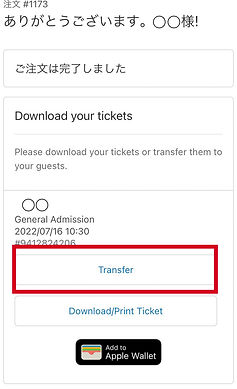

bottom of page



